Last weekend my friend Ankur wanted to pay Pusa Hill Forest a visit. This is located at little far from the nearest Metro station of Jhandewalan. The forest is spread along the Vandematram road. Here’s the 360º Panorama taken from Google Camera taken in the forest.
All posts by vyom
Predestination (Spoilers)
I was able to watch Predestination few days ago and the movie was every bit I was expecting. I started to draft this blog, but it took me a while to complete.
Maybe the cause of my fixation with Time Travel and having been read a lot about Time Paradoxes, I understood the “main plot” in one shot. Heck, I would even say that the movie felt a little slow even if it was clocked around 90 min, for what was it worth. But the reason why I put “main plot” in quotes is that while the plot is crystal clear in my mind, to be able to write this post, I watched it again just so to note more details that I may have missed the first time.
The least you know about Predestination more you will enjoy it. Hence this article isn’t actually a review but an analysis of the movie’s plot. Needless to say, if you are into Time Travel movies, it’s best to watch the movie first and then come back here in case you need to know what actually happened in the movie.
Spoilers from here:
The events in the movie have no origin, no middle and no end in terms of causality. But instead is filled with loops that have to be followed in the order it is to be performed. A girl is dropped to an orphanage, raised to become a women, had a sex change into a man, time travels into the past, falls in love with his female version, gives birth to a baby girl, and then turns into someone who becomes totally unrecognisable, who then takes the baby girl back to the orphanage, there by closing one of the loops the movie had. But the movie have so many such loops that it easily gets viewers confused.
I am wondering about the prowess of writers who manages to write such a plot. If we write the movie chronologically of how she grew up, the involvement of her future self makes it complex. If we try to write about it in chronologically of Time it will be more challenging since causality will be very difficult to explain. Hence for me to be able to decipher all the loops I will need some terminology to setup.
A = Jane – The baby girl.
B = Jane – The women
C = John – After sex change, Jane becomes a man.
D = Ethan – When John’s face is burned he becomes Ethan.
E = Old Ethan – When Ethan becomes the Fizzle bomber.
R = Robertson, the person representing SpaceCorp
Keeping in mind above terminologies here’s what happened in the movie, plot wise:
1. The film starts in 2-Mar-1970, with C. When he’s at the location of the bomb trying to defuse it. But E tries to shoot C. (6 shots are fired from both sides in total). C while defusing the bomb burns gets his face burnt in the process. D comes into picture here and helps C escape the scene by sliding the time machine to him. C escapes to 0900, 21-Feb-1992.
2. In the next shot we see D (who have just transformed from C) in the medical room. (BTW, here he says, “I doubt my own mother will recognize me”, which is foreshadowing the event when D meets A and B :D)
3. D starts with a job at the bar as a bartender (in unknown time). This is where C arrives in the bar and D was waiting for him. It is also here where C tells D his life till now. (BTW, at this point D tells him the joke about, “What comes first, the chicken or the egg?”, again foreshadowing the story).
C narrates D his story. And following events occur:
4. D drops A to the doorstep of an orphanage (0945, 13-Sep-1945).
5. A grows up into a girl. And she is confused about her gender since she knows there is something wrong about her. We will know soon what that is. She also wanted that when she would have a child, the child would have both a father and a mother, and so she vowed to be a virgin.
6. A grows up to B and is invited by R to join some kind of space program. (which we later comes to know that is actually not a space program but a way to recruit people who can travel in time).
7. But here B was rejected from the program since R found out that she had a two full set of organs: Male and Female. (We would know why later).
8. B then stumbles with C and since C is just a male version of B, C is captivated by her own beauty.
9. B gets pregnant from C.
10. C left B letting her sit on a park bench. (24-Jun-1963)
11. R shows up at B’s residence but founds out that she was pregnant, and again rejects B for SpaceCorp.
12. B comes to know about her weird body structure.
13. B gave birth to A, but someone steals the baby. (Later we come to know it was D).
14. And now, after some 3 major operations and many months later, B changes to C.
15. C now have a hatred for the one who ruined her life by making her pregnant.
16. C tried again to get enlist into SpaceCorp, but he was unsuccessfully.
17. C came to New York and started working as a chef but then she came up with the idea to publish articles under the pen name “The Unmarried Mother”. Reason that C was first a women, made her able to write so good with “women’s angle”.
18. D now opens up and says C that he can get him to meet the man who ruined her life, and “guarantee’s that he would get away with it”. (It is here that he asks “what if I am Fizzle Bomber, then proceeds to ask C if he’s a Fizzle Bomber, foreshadowing that Both are infact the Fizzle Bomber).
19. D time travels with C and brings him to 1705, 3-Apr-1963, gives him money and a gun and asks him to change clothes.
20. D also tells C to make the conversation to this time period, to its absolute minimum.
21. C then stumbles with B and realizes that it was himself who she met with in 1963. [Connected to point 8]
22. D goes to 1970 (0845, 2-Mar-1970), to stop E, the Fizzle Bomber. [Connected to point 1]
23. C is also there trying to defuse the bomb which E planted and while he tries to do it, he burns his face, (who then converts to D). (Exactly 6 shots are fired here, just like before). [Connected to point 1]
24. D travels to 2-Mar-1964, the time when B gives birth to A. [Connected to point 13]
25. D steals A, the baby, and take her to start of the story (0945, 13-Sep-1945) and drops A to the doorstep of an orphanage. [Connected to point 4]
26. D travels to 24-Jun-1963 when C is talking with B sitting on a park’s bench. D tells C that he would have to leave B. [Connected to point 10]
27. D takes him to 12-Aug-1985 and leaves him with the Tape Recorder where he have recorded instructions throughout his journey which would help C perform his work.
28. D would not retire and he wants to do that by going to 1975. R tells D that after he reaches to 1975, his field kit (time machine) would get decommission. D then travels to 1200, 7-Jan-1975 (date near to the blast by Fizzle Bomber) in preparation of his retirement.
29. The Time machine though, doesn’t get decommission depicting that he have a fully working time machine at it’s disposable.
30. D researches a lot on locating E, the Fizzle bomber and traces him in a Laundromat.
31. D recognizes E that he is “himself” but now aged.
32. E starts the conversation by saying “he missed D”.
33. E then tells D that he is not actually a Fizzle Bomber, but he have actually saved many lives using the Time Machine.
34. But all the persuasion proves futile, and D kills E.
35. The movie ends with a montage of all the phases of the protagonist’s life from, A -> B -> C -> D -> E.
36. In the very last shot before credits roll, D says “he misses C” like he mentioned before (or after) when he becomes E and meets D in Laundromat. [Connected to point 32]
Timeline Chronology:
Finally, taking into account all that that happened in the movie, here’s the actual timeline chronology:
13-Sep-1945 - Assumed birth-date of Jane (as per city records). 03-Apr-1963 - Ethan brings John to past in order for him to kill "the person who ruined his life") 24-Jun-1963 - When John leaves Jane on the park bench. 02-Mar-1964 - Real birth-date of Jane (as per the person's chronology). 02-Mar-1970 - Old Ethan plants bomb, John tries to defuse the bomb and Ethan tries to kill Old Ethan. 07-Jan-1975 - The date Ethan chooses to get retire xx-Mar-1975 - The Main Bomb that the Fizzle Bomber manages to blast in New York. xx-xxx-1981 - Invention of the Time Machine 12-Aug-1985 - Ethan have brought John to the 'facility' where he would get trained for 'the job'. 21-Feb-1992 - John traveled from 1970 after he gets his face burnt and becomes Ethan.
Predestination is an incredible and an excellent movie. It have got breathtaking attention to details and amazing execution of the paradoxes.
Rail Museum
Few days back I went to the Rail Museum in Delhi. It has a collection of many models of the rain engine that use to run on Indian rail platforms. Following are some 360º panorama from Google Camera. (Best enjoyed in Full Screen mode, click the Full Screen icon from within the Panorama).
Model of a platform inside the museum:
Click here to open this in Full Screen.
Continue reading Rail MuseumPark near Bhuli Bhatiyari Ka Mahal
Recently I went to a location called “Bhuli Bhatiyari ka Mahal”. This is located in Central Ridge Reserve Forest, walking distance from the nearest Metro station of Jhandewalan. Here’s the 360º Panorama taken from Google Camera.
Making Ubuntu Personalized with GNOME
Until now we got familiar with Ubuntu and know how to install updates and softwares, as well as know how to use a few commands using Terminal. And now that we know what is Unity and the Unity bar, it’s time to dump it! Seriously, there are cooler alternatives out there. One such alternative is GNOME. GNOME was native part of Ubuntu until a few versions ago. But Canonical switched it for Unity later. And while Unity may provide a very good shell I don’t think it’s on par with modern era.
In this guide I will install GNOME and write about how to customize it with extensions.
GNOME:
GNOME shell provides a fully customized UI on top of Ubuntu. Consider a shell akin to a completely new theme in Windows, except, shell is much more than just a theme. It actually is a complete Desktop Environment (DE) and contains completely different and sometimes a unique set of features which other shell lacks.
Unlike Windows, you can choose to use any DE right before you login from the login page. So while one user might be using Unity, you on the same Ubuntu can use GNOME. I should warn though that GNOME is a little heavy on resources than Unity, but it’s beautiful and that there are some sacrifices which have to be made for “elegance”. Without wasting more time lets just install GNOME and see it in action.
To install GNOME run following command on Terminal (again Ctrl + Shift + T) while entering password when asked:
sudo apt-get install gnome
This will install a bunch of packages (around 500 MBs) which are included in GNOME by default. Continue reading Making Ubuntu Personalized with GNOME
Ubuntu: Updating and Setting up Softwares
In my last article I wrote about my first impressions of freshly installed Ubuntu 14.04 and shared what I knew about Unity interface which Ubuntu comes bundled with. Today I am going to update the OS and install various softwares. You can follow the steps to replicate the same on your copy of the OS or skip a few steps as per your requirements.
Installing updates is the first thing which one should do after installing a fresh copy of Ubuntu. Updates may include feature enhancement or security bugs. There are two methods to update Ubuntu. For first you can press “Dash Home” button on top of the Unity bar and type update, then select “Software Updater“.
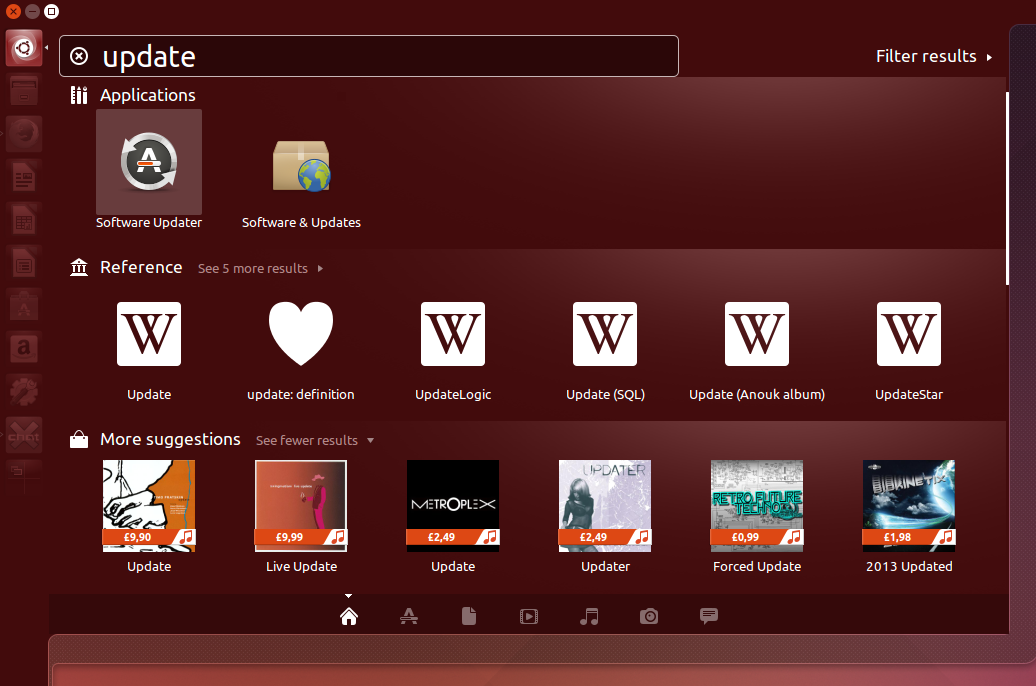
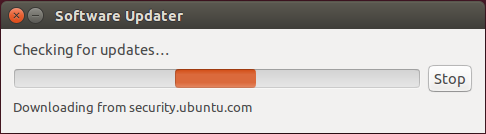
This would check for updates and give you an option to install the updates right away. But there’s no fun in that. And I on the other hand will use more traditional way to update my OS… Continue reading Ubuntu: Updating and Setting up Softwares
Ubuntu: The Stage is Set
So we have installed Ubuntu in a Virtual Environment and know that some (or a lot) of the things in Ubuntu differs from windows, like filesystem and how removable drive works. In this article I will be starting from a fresh install of Ubuntu and try to get familiar with the User Interface. In the upcoming post I will proceed to set it up with softwares and settings.
I will literally be writing this article “while” I am using my PC, so this is not just a guide but more of a walk-through. Hence, please excuse my remarks which I sometimes make to emphasize my excitement (or disappointment) when I discover something.
Here’s what a freshly booted Ubuntu looks like:
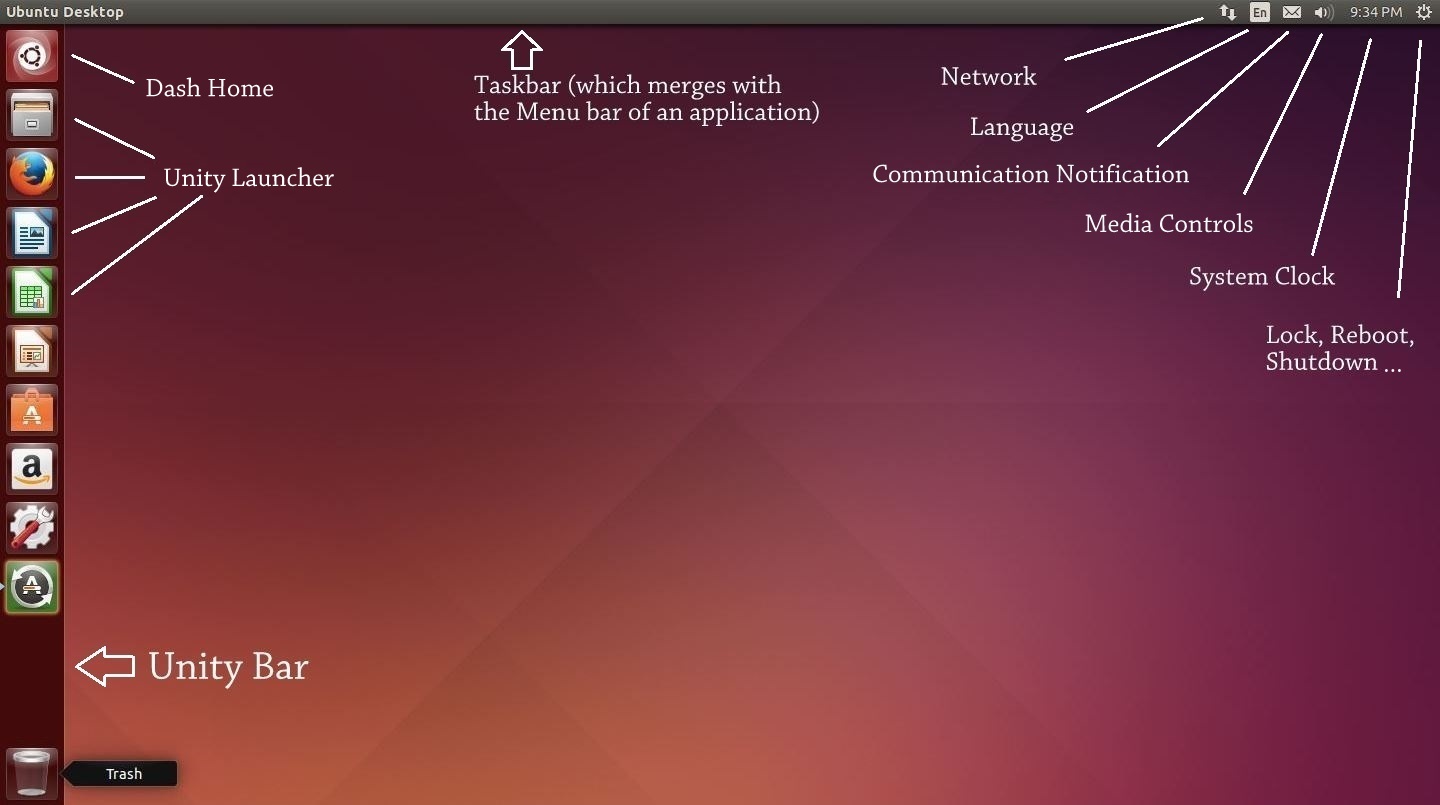
We can notice a few things now:
- The taskbar is above the screen. It have the text “Ubuntu Desktop” written in right side of the taskbar. It also includes some icons on the top right corner including a clock and an icon on extreme right which looks like “Settings” icon.
- Unity bar which runs across the left side of the desktop, containing some icons of softwares like Firefox, Libre Office and System Settings. You will also notice an icon of Recycle bin down below.
- Rest of the screen is just plain desktop with no other stuff than default Orange wallpaper.
Now that we know about these three things, we would like to know how does these differ in functionality. Nice! Now we are getting into the good stuff …
Continue reading Ubuntu: The Stage is Set
Ugly – A not so ugly film
I use to watch a few Bollywood movies. And then I saw Ugly from Anurag Kashyap. What followed next were a lot of surprises and regrets.
I was surprised since I never expected such a movie to be coming out from today’s Indian cinemas, and regret since I have seen very few movies of Kashyap’s movie before and none from the recent times!
Quoting from IMDb,
Ugly is a terrible tale of corruption, indifference, and systemic violence which starts when 10 year old daughter of an aspiring actor disappears.
Yes, the film’s as dark as it sounds. Just eleven minutes into the film the daughter disappears. What happens next is a reflection of the sheer terror of our own society. The film takes you on a spin ride that feels so real that you start to think you are a part of the film. The actors did such a phenomenal job that it surmounts the very definition of what acting means. You feel as if the story is being broadcast Live on your screen.
The dialogues of the Ugly doesn’t feel scripted out. In fact I would not be surprised if Kashyap didn’t give the actors any script at all. At some places it felt as if maybe he just explained the plot to the actors and let them speak their own dialogues.
Even though the theme of the film is dark it also have a lots of Humour, which gives the film a much needed comic relief. There are a lot of moments in the film which makes you chuckle so hard that you almost forget the dark premise. Special mention have to be given to the policeman in the film, Jadhav played by Girish Kulkarni. When he sings the Item number, “Tu mujhe nichor le”, I just burst out laughing.
And yes, the film does go in length to feature a fictional item number complete with a scene from the dance itself!
Ugly, doesn’t shy away from scenes which might make the viewers uneasy and dares to be different and while if it’s Kashyap’s signature is yet to be judged. Hence my next set of movies will be what I heard are best from Anurag Kashyap’s contribution to Hindi cinema, Gangs of Wasseypur, Bombay Talkies and That Girl in Yellow Boots.
While the title of the movie is “Ugly” the film is a beautifully directed by Kashyap. There maybe other interpretations of the title of the film, but I think it refers to the ugly side of humanity which always resides within us, lurking and trying to find any opportunity to show it’s ugly face, no matter how much we try to ignore it.
In a nutshell, Ugly is a break from the normal rom-com films that Bollywood makes today, it dares to do what most other directors gets apprehended of.
It’s a dark movie at its finest.
Bollywood is filled with so much crap today that films like Ugly gets lost amidst the noise and fails to get the recognition it deserves among masses. Needless to say, we need more of these. Anurag just made a new fan following here.
End note: If anyone tried to spot cameo of Alia Bhatt in Ugly, she’s at around 42:31 but you may miss her in the blink of the eyes!
Stuff I do in Windows that needs an alternative in Linux
In my previous post I said I would be looking an alternative in Linux for everything I do in Windows. Here’s an initial list of the applications that I am finding an alternative to. I would be updating this post fairly regularly, adding more things to the list and their alternatives, until I am confident that I can plan to make Ubuntu as my primary OS.
| Softwares | Type | Alternative in Linux |
| Which have Nix versions | ||
| Firefox | Browser | Firefox |
| F.lux | Screen Dimming app | F.lux |
| Dropbox | File sharing | Dropbox |
| Telegram | Chat application | Telegram |
| VLC Player | Video Player | VLC |
| Steam | Gaming software | Steam |
| Which have no Nix Versions | ||
| Garena | Gaming LAN client | NA |
| Raptr | Gaming Client | NA |
| Which have good alternatives | ||
| uTorrent | Bit torrent application | Transmission |
| Everything | Real time file search | Locate command in Terminal |
| Nettalk | IRC Client | XChat |
| Microsoft Office Picture Manager | Picture editor | Shotwell or GIMP |
| Wordweb | Dictionary | GoldenDict |
| Netmeter | Record of consumed bandwidth | Conky comes closest |
| IDM | Download manager | uGet |
| Google Talk | Google chat application | EmpathyIM |
| Winamp | Music Player | Rhythmbox or Banshee |
| MS Office | Office Suite | LibreOffice or Wine |
| Where no alternative is needed | ||
| BullZip | PDF Printer | Not Needed since ubuntu have built-in PDF Printer |
| PuTTY | SSH and Telnet Client | ssh and telnet command on Terminal |
| FileZilla | FTP Client | ftp command in Terminal |
| Code::Blocks | C, C++ Programming IDE | Use GCC from Terminal or Emacs |
| To Be Decided | ||
| MS-Paint | Pixel level bitmap picture editor | |
Apart from the applications, there are other things which a particular Windows user gets adapt to:
- Custom Keyboard Shortcuts: As per current info it’s possible to set custom Keyboard Shortcuts in Nix easily.
- Ability to create apps shortcuts:
- Background apps and a System Tray:
- Window Switching: From what I know now, switching in Nix is cooler and more functional than windows. Shortcut to use it is “Home key” + “W”.
- Autostart Apps: Ability to let the apps start automatically when OS boots by putting the app in something called as StartUp folder.
When the softwares and UX is sorted out next thing which comes is understanding some lingo of Nix which might be totally unfamiliar to newbies in Linux:
- Filesystem: Nix don’t have the concept of Drives like C, D or E. Rather everything in Nix starts from the root. “\” is root folder. Hence path to your home folder can be, “\home\vyom” which means “vyom folder inside home folder of root folder”.
- Mounting of drives: Any DVD or removable USB drive you insert is mounted to some folder inside root folder. <insert example>.
- Installing Apps: Nix don’t have .EXE files rather it have various ways to install apps.
- apt-get install <softwarename>
- TAR Packages
Expect revision to this post to reflect new information soon.
The Theory of Everything
A lot of time have passed since I last wrote a good movie review and after I watched Theory of Everything, I had this urge to write that I couldn’t contain.
The Theory of Everything is a biographical movie which tells the story about the romantic side of Stephen Hawking and his relationship with his first wife, mostly unknown to the general public including me. Movies like this (based on some living legendary person) always feels a little diplomatic (like The Social Network) but are still, for the lack of a better word, interesting and also motivational.
In my teenage years I use to love all those documentaries on Discovery about theories with mind bending possibilities. It always use to take me to amazing realm of a world that remains invisible to the naked eye. Hence it was natural that I was expecting to be dazzled yet again and experience that once again on big screen. But what I saw actually was the story of him before he become a successful physicist. The movie is a story not about his professional work rather it’s solely focused on the personal life of Stephen Hawking. We got to know about how incredibly nice Jane (his first wife) was with Stephen. She was an incredible woman to sacrifice so much of her life for the love she had for Stephen. Her devotion towards Hawking for so many years was rather unparalleled.
I was expecting a cameo of real Stephen Hawking in the movie, but Eddie Redmayne, the actor who played Stephen did such an incredible job that the cameo wasn’t really missed. I haven’t watched other works of Redmayne but the portrayal of him as Hawking really transpired my imagination and felt like it was the real Hawking himself on the screen. The wife of Hawking was acted by Felicity Jones who was also good. Involvement of David Thewlis was a little distracting at first since I was used to see him as Lupin in Harry Potter movies. Guess what, he is a professor in this movie too and hence I didn’t find it out of character.
Anyone who have read the Marriages subsection on Wikipedia had already read the whole plot of this movie, since the story is consistent with what was shown on screen.
In a nutshell, The Theory of Everything is a Romantic and emotional film that grips you till the end, except when in second half you realize it’s not just a romantic film, but a Biography first. Even though having interest in Cosmology and Physics, I enjoyed the film very much. I got to know the personal side of his personality, about the man I have always adored as a cosmologist.
If I could reverse the time, I would still watch this film and probably love it again.
Now, here are some Fun facts which I came to know after some research (no spoilers):
- Stephen Hawking is English, not American, as I discovered from this movie! What!?!
- At the end credits of the movie, the name of the casts which are credited are in the reverse order of appearance since “reversing the time” is the theme of the movie. So if you are watching this movie you may observe it first hand.
- Stephen Hawking owns the copyright to the “electronic voice” that he speaks through the computer!
Lastly, even though real Stephen Hawking doesn’t have a cameo in the film, he does lends his voice in the end of the movie reciting one of his most famous quotes. And while the quote ended on screen I could hear claps from some people in the audience. I gladly joined them with few claps myself. The quote was so overwhelming and profound that I think I felt the impact it created on my perception towards life. I would end this post with the same quote,
|
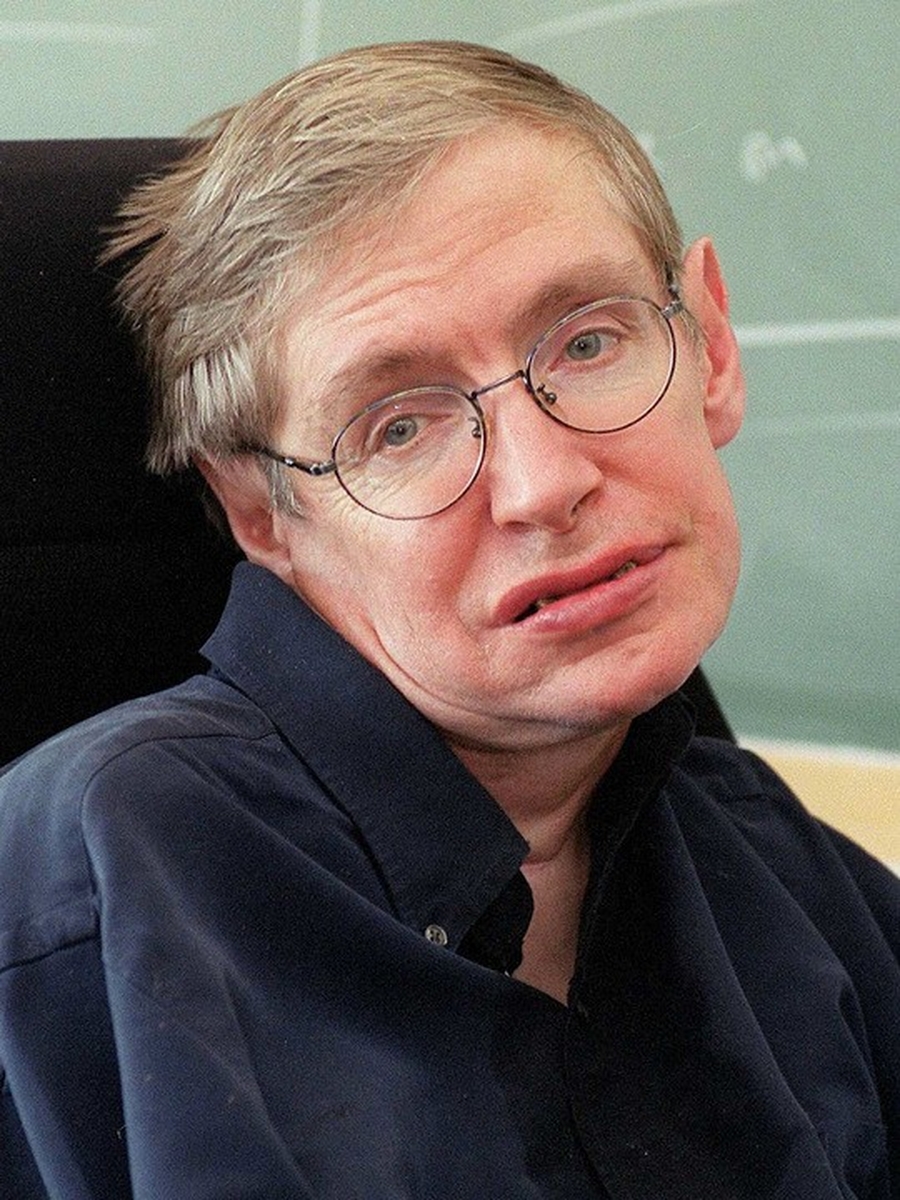 |